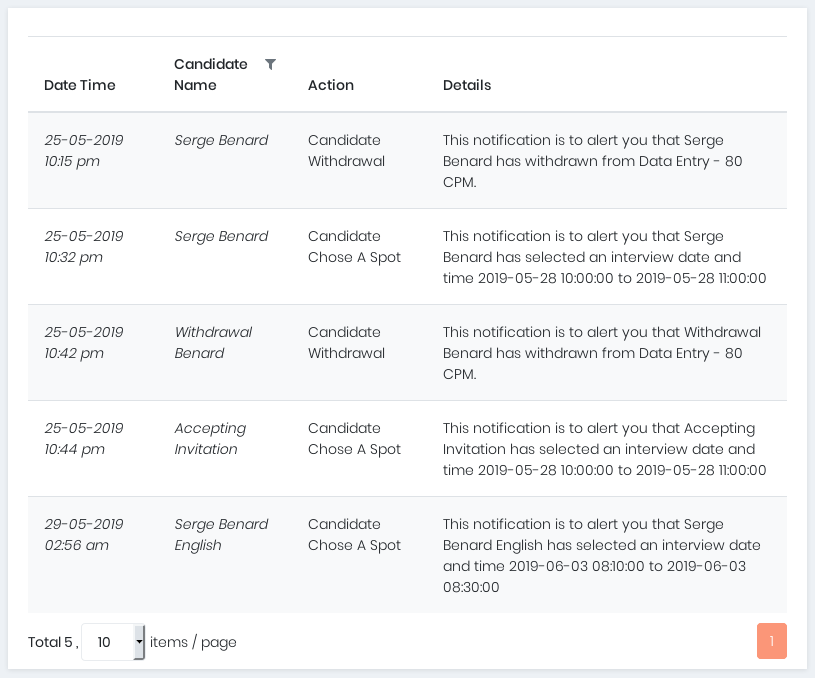How To View Notifications
Jan 1st 2021
How To View Notifications

Step 1:
Login to your account.
Step 2:
Click on the Pen Paper icon at the top right of the page:
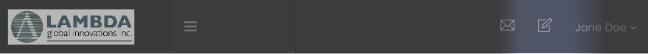
Step 3:
The pop up menu will show a summary of recent activity on the site. Click on the summary to be taken to that item's page.
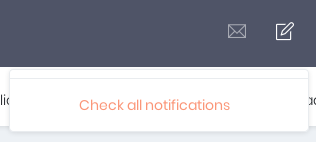
Step 3:
In the pop-up menu there is a link to view all notifications:
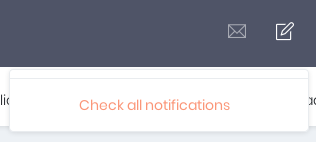
Once this link is clicked, you will see a summary of all activities in your account: