How to cancel a subscription
Jan 1st 2021
How To Cancel A Subscription

Step 1:
Login to the administrative account.
The administrative account is the original user who created the account with interviewer assistant. Additional users can be added later as licensed accounts who cannot make these changes.
Step 2:
Click on your company's name to expand the company submenu:
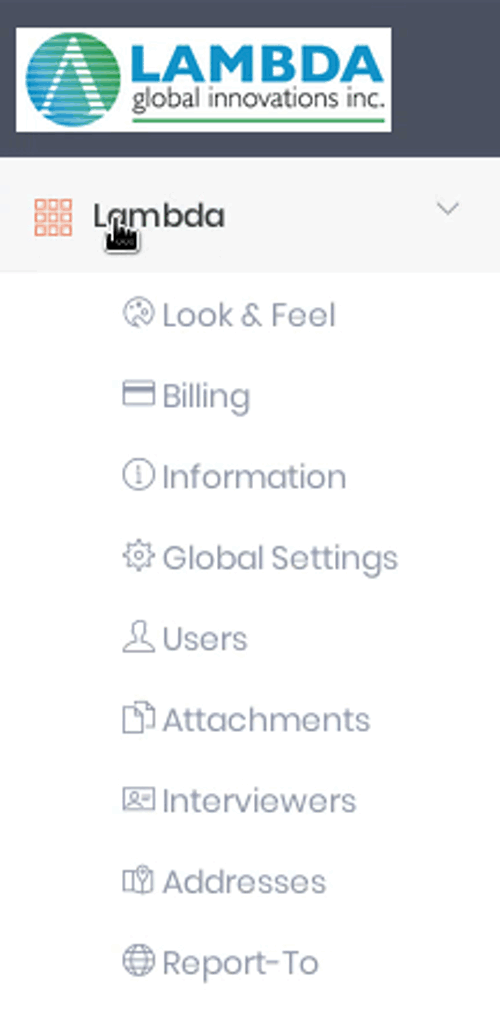
Click on the Billing submenu item:
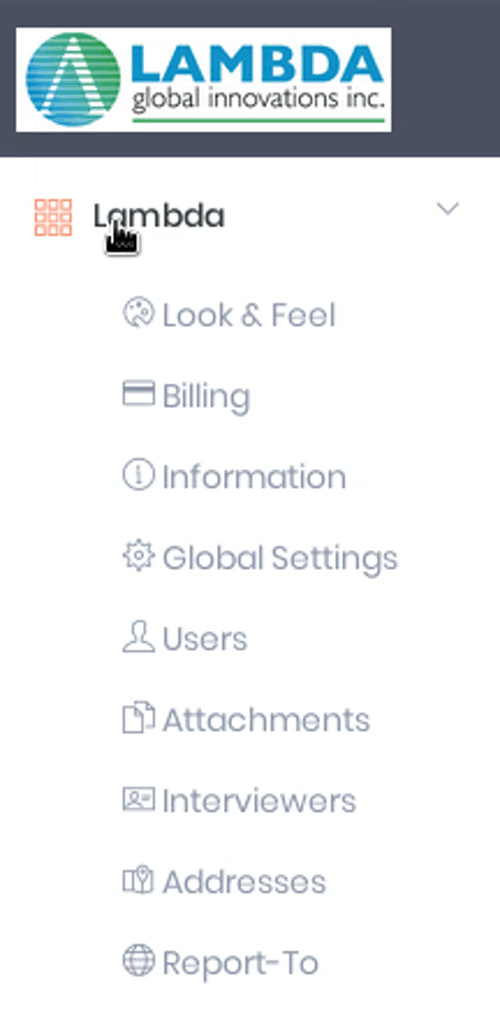
Step 3:
Find the plan you wish to cancel:
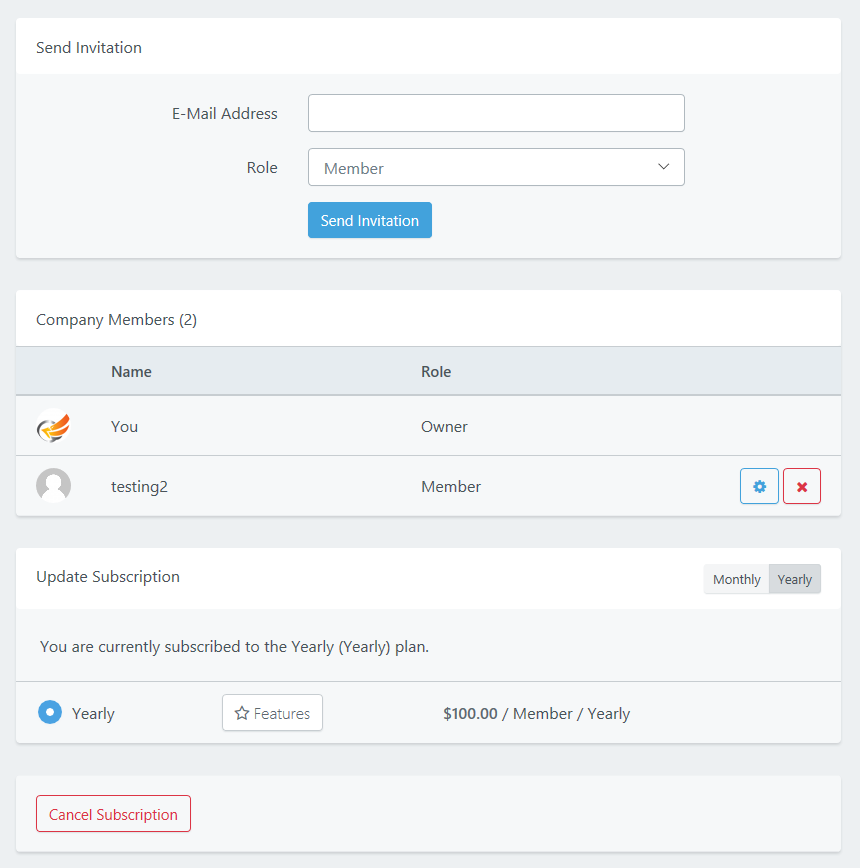
Step 4:
Click on the cancel link below the plan.
Step 5:
Finally, click yes to confirm your cancelation.
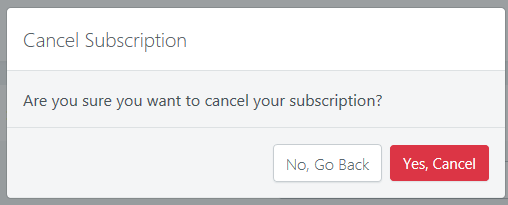
Our team at Interviewer Assistant are always looking for ways to improve our service. If there is something we could do better please let us know by sending an email to customerservice@interviewerassistant.com