How To Message Candidates
Jan 1st 2021
How To Message Candidates

Step 1:
Login to your account.
Step 2:
Click on the All My Interviews menu item:
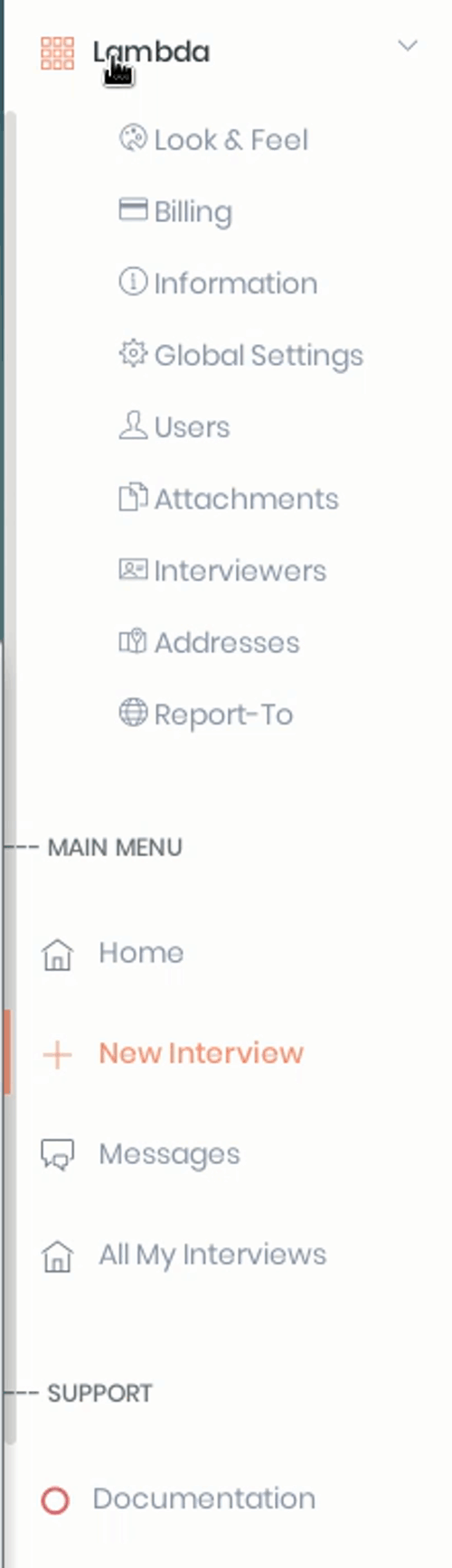
Step 3:
Click on the name of the interview to which you would like to message all Candidates:
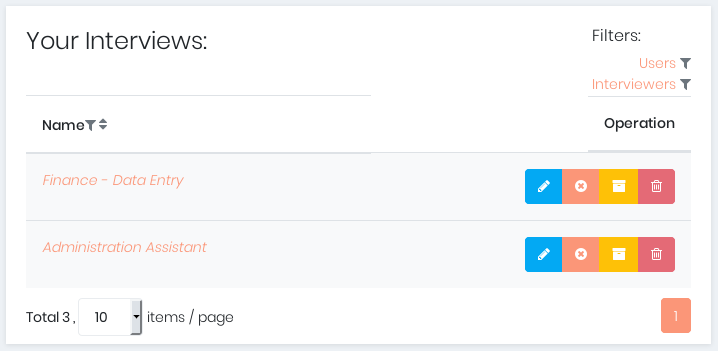
Step 4:
Click on the Compose Message button:
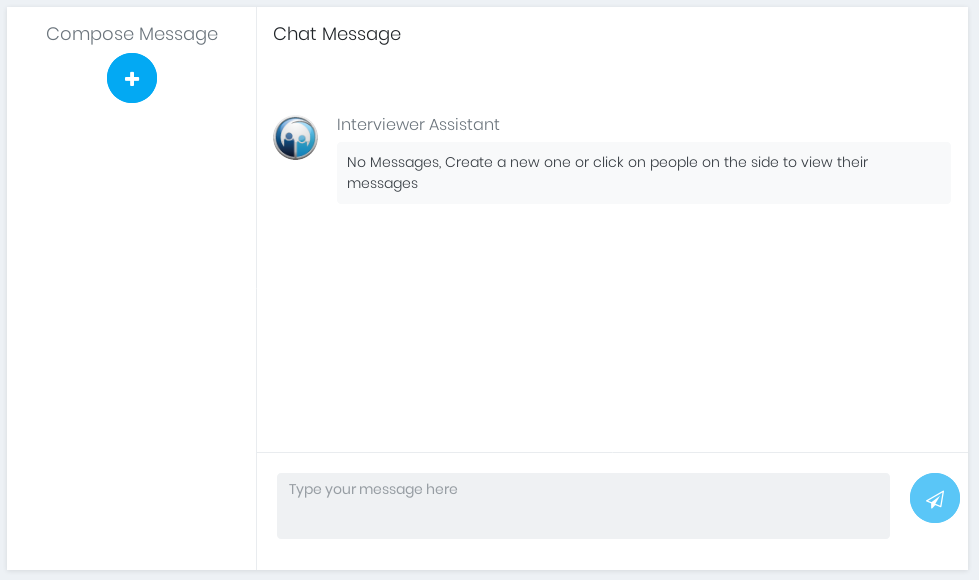
Then select a recipient:
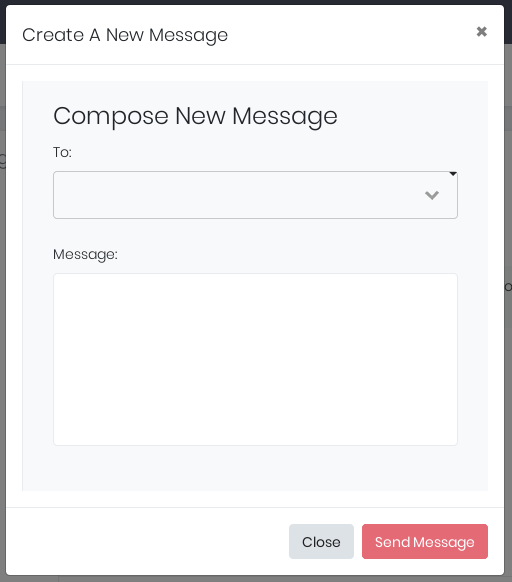
Please note you can only send this message to those candidates who have not withdrawn from the interview.
Step 5:
Type the message you would like to send to all Candidates and finish by pressing Send. A message will display "success Your message was sent successfully!" as confirmation.