How to update your company information
Jan 1st 2021
How To Update Your Company Information

Step 1:
Login to the administrative account.
The administrative account is the original user who created the account with interviewer assistant. Additional users can be added later as licensed accounts who cannot make these changes.
Step 2:
Click on your company's name to expand the company submenu:
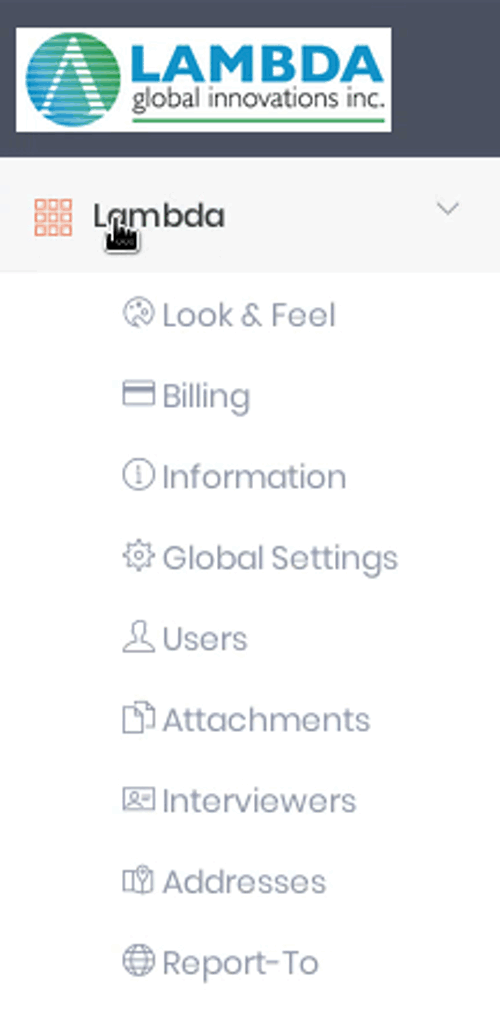
Once expanded, click on the Information submenu:
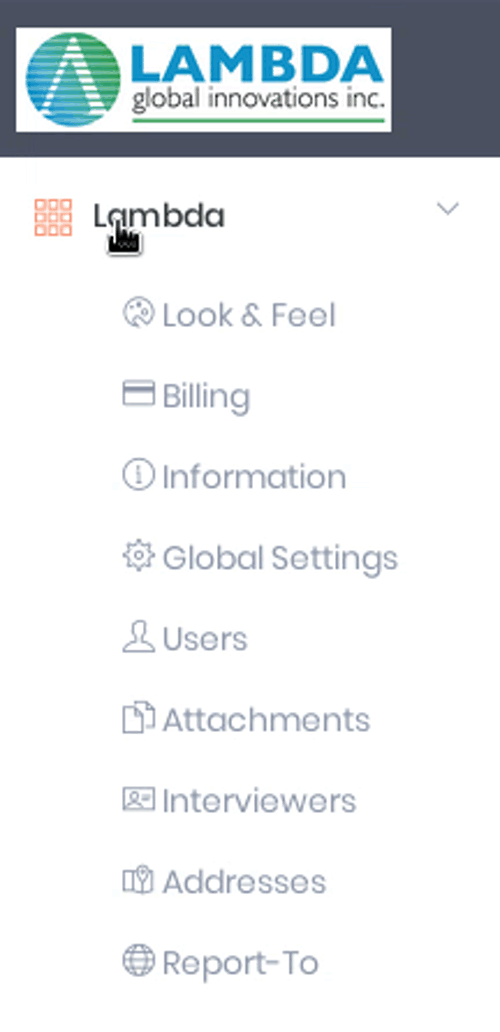
Step 3:
From this page you have 4 fields to enter information about your company.
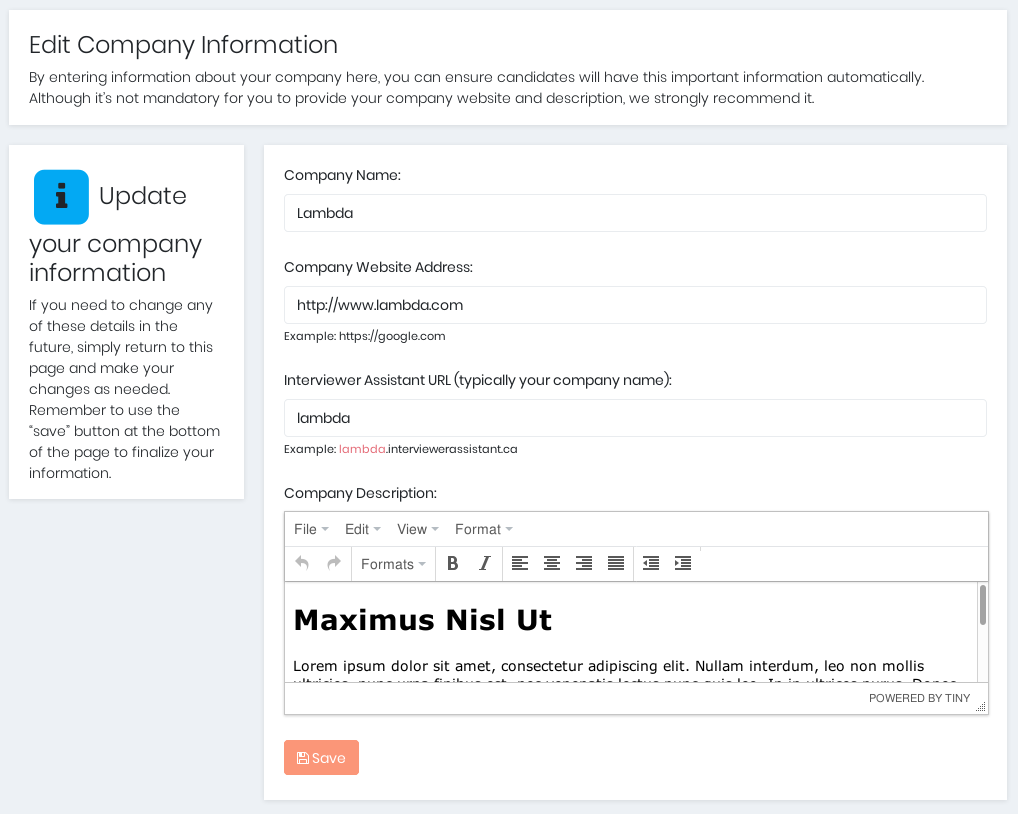
- The first field is your company name, this is a required field.
- If your company has a website enter it here, it will be automatically included in the invitation emails you send to candidates along with your company name.
- If you would like to change your web address to interviewer assistant you can do it here, it must be unique and have no special characters, including spaces.
- The last field is a text box to add any details about your company. It is a free form text box where you enter anything you want to include when sending interview invitations.
Step 5:
Press submit to save your changes.